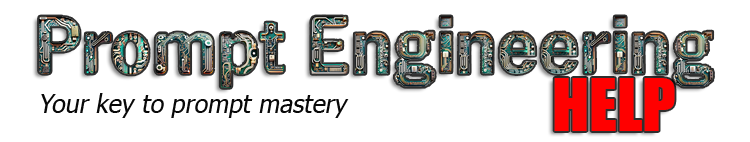How to Utilize Conditional Language and Advanced Formatting
Learn how to create engaging content using conditional language and advanced formatting in markdown. Transform your blog or website into a dynamic experience for readers. …
November 1, 2023
Learn how to create engaging content using conditional language and advanced formatting in markdown. Transform your blog or website into a dynamic experience for readers.
Are you looking to make your content more interactive, engaging, and personalized? Conditional language and advanced formatting can help you achieve that with minimal effort. In this article, we will explore how to utilize conditional language and formatting in markdown to create dynamic experiences for your readers.
What is Markdown?
Markdown is a lightweight markup language that allows you to write content in plain text format and convert it into HTML. It was created by John Gruber in 2004 and has since become the de facto standard for formatting text on the web. Some of the most popular platforms, like GitHub and StackOverflow, use markdown as their primary formatting language. Markdown makes it easy to create headings, lists, links, images, and other rich content without requiring any knowledge of HTML.
Conditional Language in Markdown
Conditional language is a feature that allows you to display certain content based on specific conditions or user attributes. For example, you may want to show a personalized greeting to users who have logged into your website or application. With conditional language, you can easily achieve this by incorporating variables and if-else statements in your markdown code.
Inline Code Blocks
Inline code blocks are enclosed within backticks (`) and allow you to execute simple expressions in markdown. You can use inline code blocks for conditional statements as well. Here’s an example:
Welcome, {if user}**{user}**{else}guest{/if}!
In this example, if the user variable is defined and not empty, it will display “Welcome, USERNAME!” If the user variable is undefined or an empty string, it will display “Welcome, guest!” This can be useful for displaying personalized messages based on user authentication status.
Fenced Code Blocks
Fenced code blocks are enclosed within triple backticks ( ```) and allow you to write multiline code snippets in various programming languages. You can also use them for conditional formatting by writing custom scripts that evaluate expressions and return markdown content based on the result. Here’s an example:
```python
if user:
print("Welcome, **" + user + "**!")
else:
print("Welcome, guest!")
This code block will produce the same output as the inline code block above. The Python script checks if the `user` variable is defined and not empty, and outputs a personalized greeting if true or "guest" otherwise. This approach can be extended to more complex conditional logic and user attributes.
## Advanced Formatting in Markdown
Markdown offers various formatting options that can make your content more engaging and interactive. Here are some examples:
### Tables
Tables are a great way to display data in a structured format. You can create tables using the pipe (`|`) character to separate columns and hyphens (`-`) to define headers.
```markdown
| Fruit | Price ($) | Quantity |
|-------|----------|----------|
| Apple | 1 | 5 |
| Orange | 0.8 | 3 |
| Banana | 0.6 | 7 |
This will produce a table that looks like this:
| Fruit | Price ($) | Quantity |
|---|---|---|
| Apple | 1 | 5 |
| Orange | 0.8 | 3 |
| Banana | 0.6 | 7 |
Images and Links
You can easily embed images and links in your markdown content using the ![]() and []() syntax, respectively.

[Visit our website](https://www.example.com)
This will produce an image of a flower and a link to the specified URL.
Emphasis
You can emphasize text using bold (**), italic (*), or strikethrough (~~) formatting.
**Bold text**
*Italic text*
~~Strikethrough text~~
This will produce:
Bold text
Italic text
Strikethrough text
Footnotes and Citations
You can add footnotes and citations to your content using the caret (^) syntax.
Here's a footnote[^1]. And here's a citation[^@doe2021].
[^1]: This is a footnote.
[^@doe2021]: John Doe. *Awesome Book*. 2021.
This will produce:
Here’s a footnote1. And here’s a citation2.
Conclusion
Conditional language and advanced formatting can significantly enhance the interactivity and personalization of your content. By using variables, expressions, and scripts, you can create dynamic experiences that adapt to user preferences and attributes. Markdown provides a flexible framework for incorporating these features into your blog or website, making it easier than ever to build engaging and interactive content.