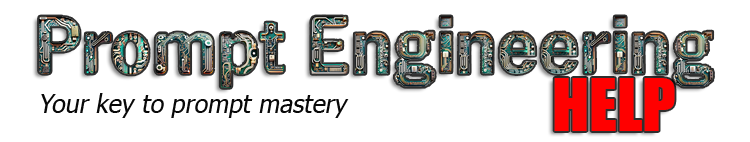Leveraging System Messages for Consistent Behavior
System messages play a crucial role in software development, ensuring users receive relevant and actionable feedback. This article explores how to leverage system messages for consistent behavior, m …
June 25, 2023
| System messages play a crucial role in software development, ensuring users receive relevant and actionable feedback. This article explores how to leverage system messages for consistent behavior, making your application more intuitive and user-friendly. | Leveraging System Messages for Consistent Behavior
Headline
Consistently Delight Your Users with Context-Aware Feedback
Description
System messages play a crucial role in software development, ensuring users receive relevant and actionable feedback. In this article, we’ll delve into the world of prompt engineering and explore how to leverage system messages for consistent behavior, making your application more intuitive and user-friendly.
Introduction
–
In the realm of software development, system messages are an essential component of a well-designed application. They provide users with context-aware feedback, helping them navigate through the interface, complete tasks, and resolve issues efficiently. However, inconsistent or unclear system messages can lead to confusion, frustration, and decreased user satisfaction.
Fundamentals
–
Before we dive into the techniques and best practices, let’s cover some fundamental concepts:
- System Messages: These are pre-defined messages used by an application to communicate with users. They can be displayed in various forms, such as alerts, notifications, or toast messages.
- Consistency: Consistent system messages ensure that users receive similar feedback across the application, even when performing different tasks.
Techniques and Best Practices
To leverage system messages for consistent behavior, follow these techniques and best practices:
1. Define a Style Guide
Establish a style guide that outlines the tone, language, and format of your system messages. This will ensure consistency throughout the application.
2. Use Clear and Concise Language
Use simple, easy-to-understand language in your system messages to avoid confusion.
3. Be Consistent Across the Application
Ensure that system messages are displayed consistently across all screens, forms, and tasks.
4. Test and Refine
Test your system messages with real users and refine them based on feedback to ensure they meet user expectations.
Practical Implementation
Here’s a step-by-step guide to implementing consistent system messages:
Step 1: Identify System Messages
Identify the various system messages used in your application, such as login errors, password reset notifications, or form submission confirmations.
Step 2: Create a Style Guide
Develop a style guide that outlines the tone, language, and format of your system messages. Consider using a tool like a markdown editor to create and maintain your style guide.
Step 3: Implement Consistent Messages
Implement consistent system messages across the application by following your established style guide.
Advanced Considerations
In addition to the techniques mentioned earlier, consider the following advanced considerations:
- Accessibility: Ensure that system messages are accessible to users with disabilities.
- Localization: Translate system messages for different languages and cultures.
- Analytics Integration: Integrate analytics tools to track user behavior and provide insights on how system messages are received.
Potential Challenges and Pitfalls
Avoid the following potential challenges and pitfalls when leveraging system messages for consistent behavior:
- Over-Use of System Messages: Avoid overwhelming users with excessive system messages, as this can lead to fatigue and decreased user satisfaction.
- Inconsistent Message Display: Ensure that system messages are displayed consistently across all screens, forms, and tasks.
Future Trends
–
The future of prompt engineering is exciting, with advancements in AI-powered chatbots and voice assistants. Consider integrating these technologies to provide users with more personalized feedback and enhance the overall user experience.
Conclusion
Leveraging system messages for consistent behavior requires careful planning, attention to detail, and a user-centered approach. By following the techniques and best practices outlined in this article, you can create an application that delights users with context-aware feedback, making it more intuitive and user-friendly.